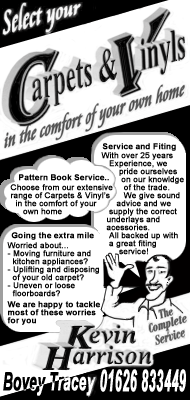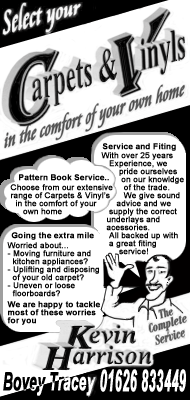How to keep your PC or Laptop healthy
Thu 8 Nov 2018
By James Vincent
(Some more easy tips form the ‘nursey one’ for your PC, laptop and electronic device)
Ok – so some nice quick easy steps for you to follow to Keep Your Laptop/Computer or device in a healthy state!
-Use in a cool/dry place - don’t balance the device piled up high on a stack of cushions or wrapped up in a blanket whilst curled up on the sofa (like I do) - doing this can block the air vents and may cause the fans to cut in and out more than they normally need to. This could lead to problems as the fans are having to work much harder to keep the device cool and eventually could lead to the device overheating. (If you are a laptop in the lap type of person (as am I) have you thought about using a ‘lap or bed tray?’).
Also, as the fans switch themselves on and off it will suck up all the dust and tiny blanket fluff/partials sucking them into its system and will eventually cause a dust build up, this again could cause the device to overheat as the fans will be having to work much harder than normal.
- Make sure when you are charging your device that it is being charged on a hard flat surface and not just chucked on the bed or sofa with lots of cushions/pillows which could fall and cover the device whilst charging (this is one to watch for with kids) - the devices can get extremely hot and again especially if the air vents/fan is covered or even partly covered it can overheat and catch fire.
-Use a good anti virous package, here at JMV we always advise to use Norton, we have a JMV anti-virus package you can take out that can cover one or many devices in your home.
-Don’t download any suspicious or random files – generally if they look dodgy or you don’t recognise who they are from then don’t do it! Dodgy files may corrupt your device.
-Don’t open emails if you don’t recognise the sender especially if there is an attachment that you are not expecting, always check with the recipient before opening it up.
-Get rid of anything you don’t use or need to stop your device from being cluttered up this will cause it to slow up.
-Don’t download material from random websites! – they often have attachment files that hide all sorts of things within them that can spam/clutter or corrupt your device.
- Once a year it is good to give the computer or laptop a bit of a MOT by having a good declutter and clear up, we have lots of regular customers who bring in their PC’s/laptops for a annual ‘JMV health check’ this helps to keep the device running as it should be with good speed and helps to reduce any potential ‘hick ups’ that you may experience - please call us to find out more information about this valuable service 01626 821160.
Other columns by James Vincent
Wi-Fi Mesh and Access Points - Mon 2 Aug 2021
Laptops - Mon 14 Jun 2021
Home Working - Mon 1 Mar 2021
How to pick a secure password - Tue 29 Sep 2020
Wi-Fi Mesh and Access Points - Tue 7 Jul 2020
New Laptop - Tue 11 Feb 2020
6 Reasons Why You Need an MSP for Your Business - Mon 2 Dec 2019
Laptop or Tablet? - Thu 1 Aug 2019
How can Office 365 benefit your Business? - Fri 3 May 2019
How can Office 365 benefit your Business? - Thu 24 Jan 2019
I'm experiencing disconnections / dropouts with my broadband, what can I do? - Tue 22 Jan 2013
|